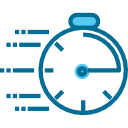Before You Buy: Checklist
Before You Buy (Refurbished desktop computer, laptops, computer parts and components) : Checklist
- Determine what your computer needs are now and in the future.
- Make your purchase Through a reliable retailer.
- Match up parts when possible
- Compare the warranty and return policy
- What about an extended warranty?
- Any extras?
- Read the fine print about the seller’s refurbished computers – make sure you are happy with the previous history of items that are resold as refurbished goods
- Read the fine print about the seller’s refurbishment process – it should include testing as a minimum.
- Check the seller’s warranty period; is it as good as that of a new machine? Make sure there are no exclusions.
- Check the seller’s return policy; are you able to return the item for a full refund if you are not satisfied with it?
- Check if cosmetic damage/blemishes are expected on refurbished goods; and how they are covered by the returns policy if they aren’t to your satisfaction
- Compare the specifications/hardware of the refurbished product with the equivalent new product to make sure they match.
- Compare the price of the refurbished unit to the equivalent new unit.