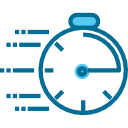How to choose a Computer for Work-from-home and Remote Working?
How to choose a Computer for Work-from-home and Remote Working?
When I was starting, I didn’t really know anything about computer specs. I just know that I need a stable internet connection and a reliable laptop or personal computer.
Technically, you can use any working computer to do online work. But if you don’t have the right specs for it, you will have a really hard time. Imagine, rendering a video for 4 hours and it suddenly crashes because your computer can’t handle it. You don’t want that unnecessary stress.
A computer is not cheap. You need to invest in something that can suit your needs! Here are some tips to help you choose the best computer specs for work-from-home and remote working!
Remote Working Jobs
There are many remote working jobs available. But your computer needs would depend on the nature of your job. In general, there are two clusters: non-CPU intensive work and CPU-intensive Job.
Non-CPU intensive work
- Sales & Marketing
- E-commerce lister
- Virtual Assistant
- Data Entry
- Data Analyst
- Project Manager
- Social Media Manager
- Content Writing
- Bookkeeper & Accounting
- Telemarketers
- Customer Service Representative
- Multilingual Communication Services
CPU intensive work
- Video Editor
- Web Developer
- Web Designer
- Quality Assurance Specialist
- Architect
- Engineering
- 3D Editor
- Graphic Design
- WordPress Developer
- Android apps
- Mobile Development
- Software Development
> This is just a general guide. Some jobs in the non-CPU intensive categories might need a faster computer. For example, a data analyst handling large excel spreadsheets might need a more powerful machine. So always ask your client or employer what the job entails.
What Processor and GHz to Choose?
A CPU or central processing unit determines the speed of a computer. It is responsible for the computing power of your machine. There are GHz or gigahertz prefixes before it. But it doesn’t matter as much as the model of the processor itself. The “gigahertz” determines the clock speed, but if the “clock” or the processor itself is slow, it wouldn’t matter.
There are two main choices: Intel processors and AMD processors. The hierarchy is:
Intel: Core i7 > Core i5 > Core i3 > Pentium
AMD: Ryzen 7 > Ryzen 5 > Ryzen 3 > Athlon
For non-CPU intensive tasks (like content writing or social media posting), the minimum is Intel Core i3 or Ryzen 3. And recommended is Intel Core i5 or Ryzen 5 and above.
For CPU-intensive tasks (like video editing, web development, or handling large excel files), the minimum is Intel Core i5 or Ryzen 5. And recommended is Intel Core i7 or Ryzen 7 and above.
Internal Storage: SSD vs. HDD?
In terms of internal storage, there are two types: SSD (Solid State Drive) and HDD (Hard Disk Drives). I suggest going for SSDs because it might be more expensive, but it is more energy-efficient, and it’s shock resistant. You don’t want to suddenly lose all your data just because of an emergency.
As to storage capacity, generally, you can get 128GB, 256 GB, and 512 GB.
For non-CPU intensive tasks (like content writing or social media posting), the minimum is 128 GB. The recommended is 256GB and above.
For CPU-intensive tasks (like video editing, web development, or handling large excel files), the minimum is 256GB. The recommended is 512GB or higher.
If you need extra space, you can buy an external HDD or SSD.
What RAM Should I Pick?
Aside from the processing power, you should consider the Random Access Memory or the RAM of your machine. It’s the computer hardware that stores short-term data for quick access. So if you are opening multiple programs, it won’t need to reboot in order to switch from task to another task.
Generally, you can choose between 4 GB, 8 GB, and 16 GB, depending on your tasks. Take note, upgrading the RAM to 16 GB and above can fetch a hefty price tag.
For non-CPU intensive tasks (like content writing or social media posting), the minimum is 4 GB. The recommended is 8GB. You don’t need a 16GB RAM for this.
For CPU intensive tasks (like video editing, web development, or handling large excel files), the minimum is 8GB. The recommended is 16GB or higher.
Do I Need a Graphics Card?
I know. Why are there so many cards to consider? Well, a graphics card is a hardware that shows the images on the monitor. But your “integrated graphics” built-in most computers are already sufficient for non-demanding tasks.
You only need a graphics card if you do:
Video Editing
3D Editing
CAD Rendering
Programming Games
Monitor Size!
Well, our monitor landscape varies depending on the preference of a user. Some users can work with 11 inches already. Some might need to get at least 13 inches to properly see the programs on the screen.
So this would depend on your preference. In general, 13 inches is already usable for most job roles.
In the end if you still need more information you can talk with one of our technical representative